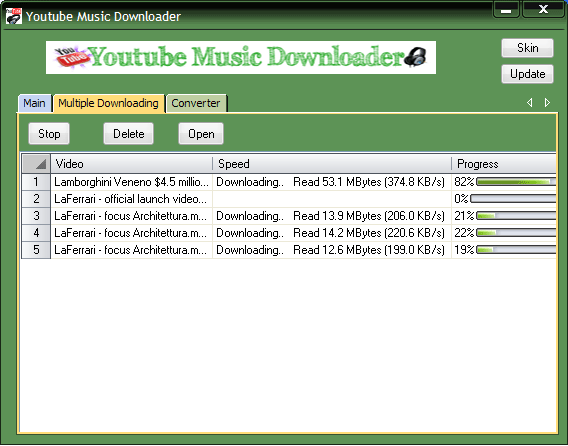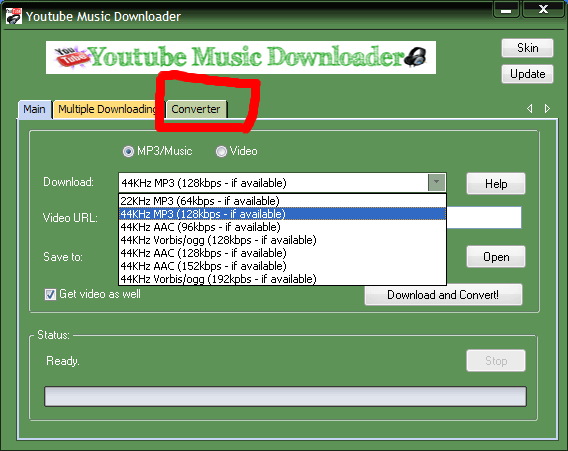Youtube Music Downloader is an application that is about 5.51MB. This means that downloading it will only take a moment, even on a less than spectacular internet connection.
Steps1: Please click the button below to download the “Download YouTube Music” tool, then install it to your PC. After downloading and installing our Youtube Music Downloader, you can enjoy this application.
Steps2: Open your Firefox or other browsers, head to the YouTube music website and choose the music you desire.
Steps3: Click the right mouse and copy the URL address.
Steps4: Mostly the software will read this URL automatically after you finish the third step. Otherwise, you need to manually paste it into the “Video URL” box in the YouTube Music Downloader application.
Steps5: In the Download section, you can choose “Best Available” format option, which is your best bet.
Steps6: Click the “Download and Convert” button. YouTube Music Downloader will automatically store all downloaded files in your “c:video” folder.
The music that you have just chosen will now appear in the list, with a green bar indicating the progress of the downloading. The whole downloading process might take a few minutes depending on your Internet connection speed, the number of procedure you open, the length and quality of this video. In a word, it is not hard to download music from YouTube, all you need is the right program. To avoid any installation difficulties, you may read our FAQ section beforehand or E-mail us. Last but not the least, if you need the multiple-downloading feature, you can click the Get Pro Version to buy a license key, only in this way can your Youtube Music Downloader run perfectly.
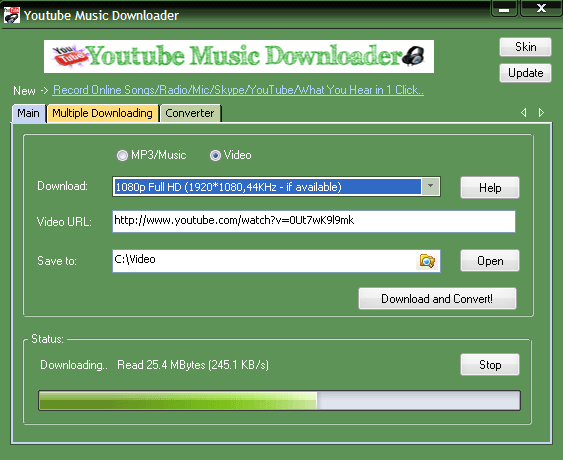
If you need a reliable, simple and fast YouTube video grabber, don’t look for any alternatives. Our YouTube Music Downloader is exactly what you need.