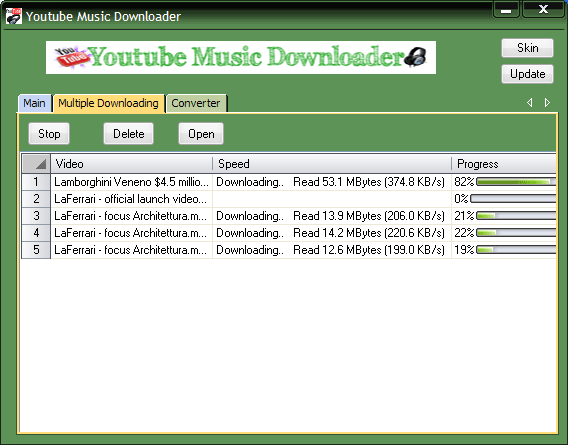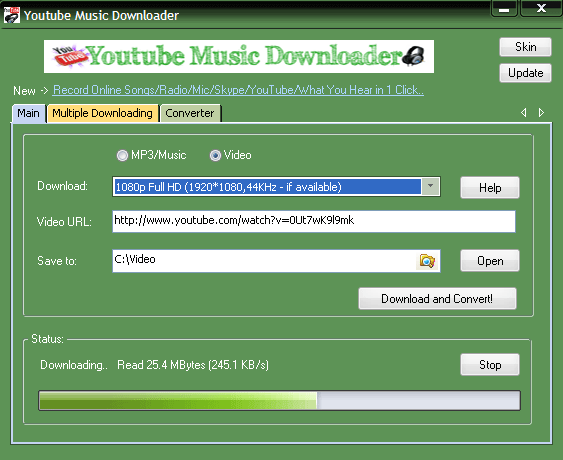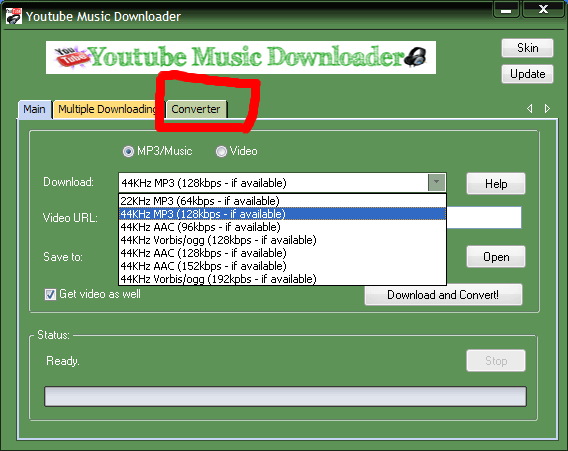YouTube Music Downloader has an unique feature. It can download several YouTube videos with multiple threads. Obviously, this feature saves plenty of downloading time. Here is the step by step instructions on how to use multiple threads feature to download many YouTube videos simultaneously.
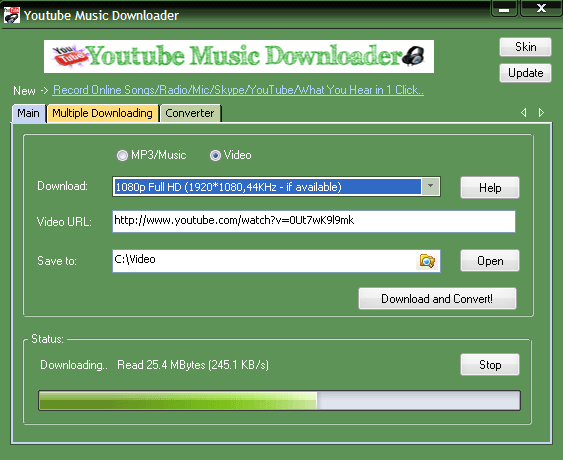
Photo Credit : Madhu Shesharam via unsplash.com
Step one: Select your favorite music and copy the URL.
Step two: The URL should be pasted into the YouTube Music Downloader automatically, click the ‘download and convert’ button. Now your first video is downloading.
Step three: You need not to wait for the downloading completion of the first video, just proceed to add the next YouTube video. Select another music or video you desire, then finish the same steps you have done before(copy and paste URL).
Step four: Switch to multiple downloading page of YouTube Music Downloader, you will see all your favorite videos being downloaded simultaneously there. See below screenshot.
If you have any questions, feel free to E-mail us.Support Email